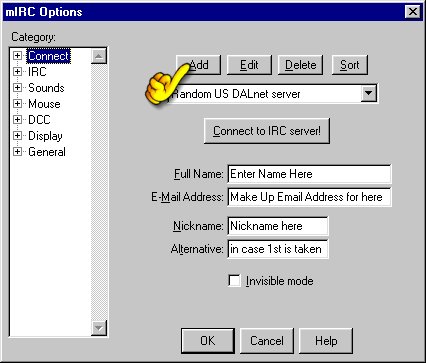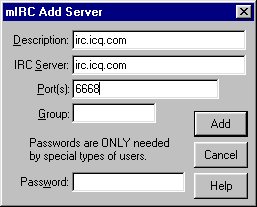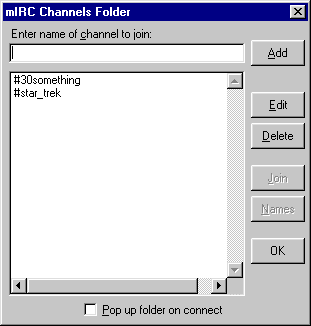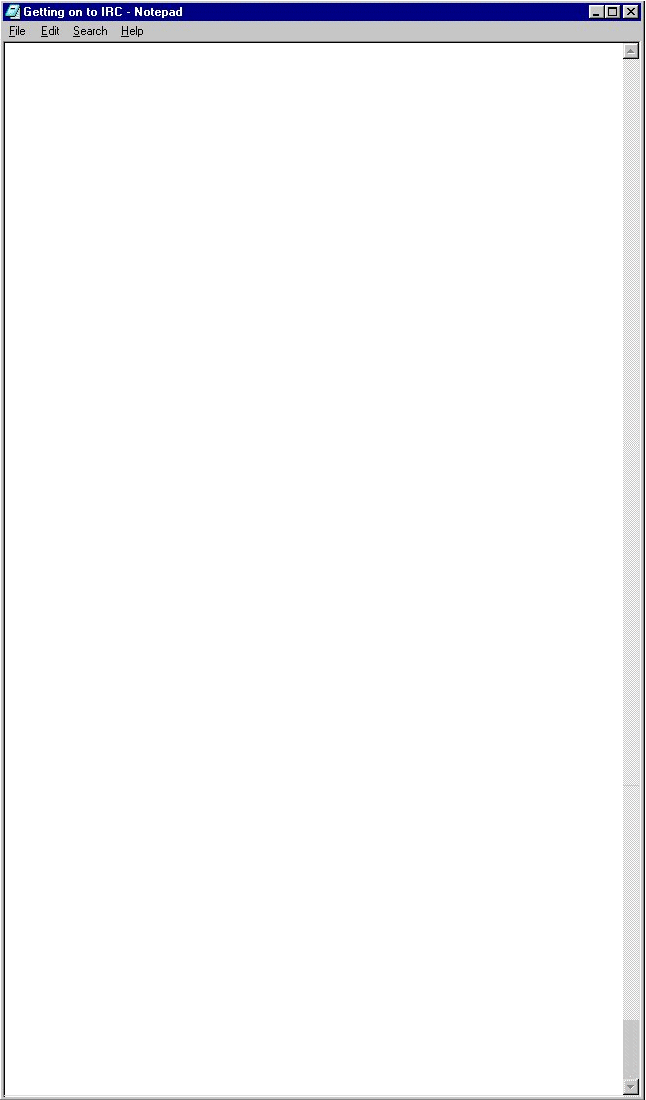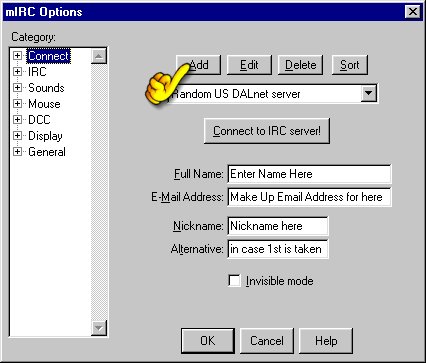
GETTING
ON TO MIRC IN
#10 EASY STEPS
1) Download "Mirc" from http://www.mirc.com
2) Once downloaded locate file and install.
3) When "Mirc Options" appear enter details as shown on image.
4) Click on Add as pointed to on image.
5) When the mIRC Add Server box appears Enter
the same details as soon.
6) Click Add, then Connect to IRC Server!
(in the middle on the box)
7) After a about 30 secs a lot of text should
appear then another box that looks like the third image.
8) In the "Enter name of channel to join:" type
30something and Add.
9) Double click #30something as it appears in the
image.
10) Say "hello" to all the people in the room and
make your self at home. After all its your room two.